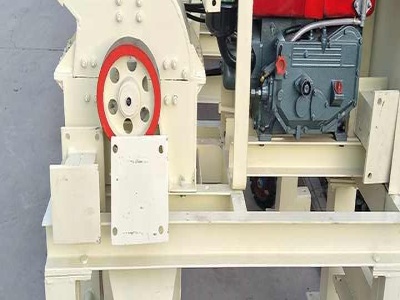Simplifying Parts and Assemblies
The Simplify utility determines an internal calculation of "insignificant volume" based on the size of a part or assembly. Supported features below the insignificant volume can be suppressed to a derived configuration so you can perform analysis (using SOLIDWORKS SimulationXpress) on the simplified part or assembly.